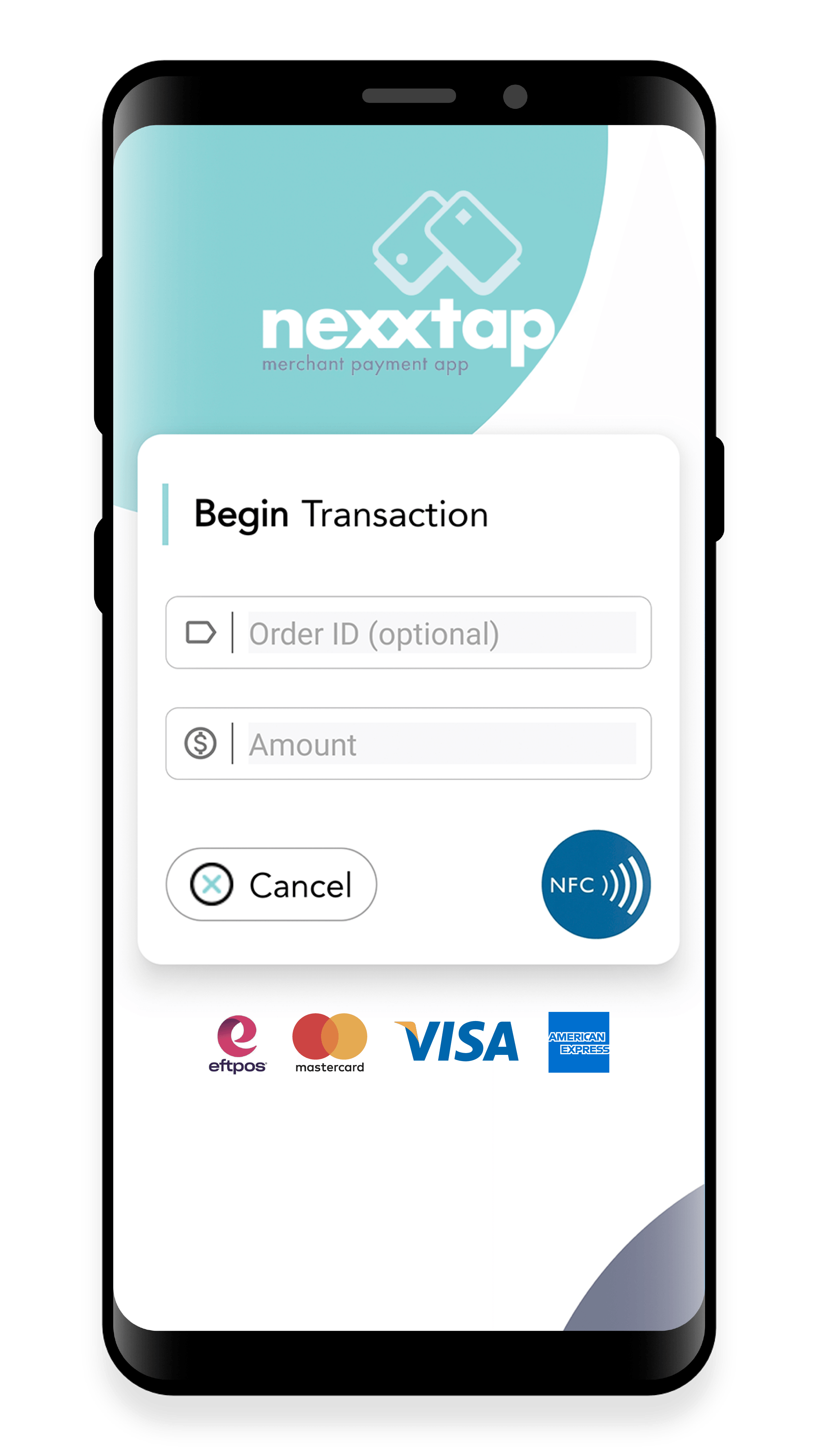
Discover how you can easily accept payments without the hassle of additional devices or third-party tools.
Improve your cash flow
Accepting payments without the need for third-party devices can significantly improve your cash flow. By eliminating the costs and delays associated with traditional payment processing methods, you can receive payments faster and more efficiently.
With device-free payment processing, you can accept payments directly on your phone, allowing you to quickly access the funds and use them to grow your business. This streamlined process not only saves you time but also ensures a smoother cash flow for your business operations.
The Convenience of Mobile Payment Processing
Mobile payment processing offers unparalleled convenience for businesses of all sizes. With just your phone, you can accept payments from anywhere, whether you're at a physical store, a pop-up shop, or even on the go.
No longer do you need to rely on clunky card readers or external devices to process payments. Simply download a mobile payment app, connect it to your business bank account, and you're ready to start accepting payments seamlessly.
Additionally, mobile payment processing allows you to provide a more convenient experience for your customers. They can pay with their preferred payment methods, such as credit cards, mobile wallets, or even contactless payments, ensuring a hassle-free transaction.
Benefits of Payment Processing Without 3rd Party Devices
There are several benefits to using payment processing without the need for third-party devices:
- Cost savings: By eliminating the need for additional devices, you can save on upfront costs and ongoing fees associated with traditional payment processing methods.
- Increased mobility: With device-free payment processing, you can accept payments on the go, providing flexibility for your business and allowing you to serve customers wherever they are.
- Faster transactions: Without the need for additional devices, the payment process becomes faster and more efficient, reducing waiting times for both you and your customers.
- Simplified setup: Setting up payment processing on your phone is quick and easy, requiring only a few simple steps to get started.
- Enhanced security: Device-free payment processing come with built-in security features, such as encryption and tokenization, to protect sensitive customer data and minimise the risk of fraud.
Security Measures for Device-Free Payment Processing
When it comes to device-free payment processing, security is of utmost importance. To ensure the safety of your transactions and customer data, consider implementing the following security measures:
- Encryption: Encrypting payment data during transmission and storage adds an extra layer of protection against unauthorised access.
- Tokenisation: Tokenisation replaces sensitive payment information with unique tokens, reducing the risk of data breaches and fraud.
- Two-factor authentication: Implementing two-factor authentication adds an extra layer of security by requiring users to provide two forms of verification before accessing payment processing functions.
- Regular security updates: Stay up to date with the latest security patches and updates for your mobile payment app to protect against emerging threats.
By following these security measures, you can confidently accept payments without compromising the safety of your business and your customers' information.
Setting Up Payment Processing on Your Phone
Setting up payment processing on your phone is a straightforward process. Follow these steps to get started:
1. Choose a mobile payment app: Research and select the best mobile payment app that suits your business needs. Nexxtap is the only Australian based provider and it also has the highest compliance and security in the market today.
2. Create an account: Go to the Start Now button and create an account by providing the necessary information, such as your business details and bank account information.
3. Connect your bank account: Link your business bank account to the mobile payment app to receive payments directly.
4. Sign up and install the app: After you sign up visit your app store and download the Nexxtap mobile payment app. Follow the on-screen instructions to install it on your phone.
5. Customise settings: Configure the app settings according to your preferences, such as the types of payment methods you want to accept, surcharging, and any additional features you may require.
6. Start accepting payments: Once you've completed the setup process, you're ready to start accepting payments. Simply enter the payment amount, select the payment method, and process the transaction.
By following these steps, you can easily set up payment processing on your phone and start accepting payments without the need for additional devices.
Future of Payment Processing Technology
The future of payment processing technology looks promising, with continuous advancements aimed at improving convenience, security, and efficiency. Here are some trends to look out for:
- Contactless payments: The popularity of contactless payments, such as NFC and mobile wallets, is expected to rise, providing a faster and more seamless payment experience for both businesses and customers.
- Biometric authentication: Biometric authentication methods, such as fingerprint or facial recognition, are becoming more prevalent, adding an extra layer of security and convenience to payment transactions.
- Blockchain technology: Blockchain technology has the potential to revolutionize payment processing by providing a secure and transparent platform for transactions, reducing the need for intermediaries.
- Internet of Things (IoT) integration: With the growth of IoT devices, payment processing can be seamlessly integrated into various devices, allowing for more convenient and automated transactions.
As technology continues to evolve, businesses can expect even more innovative solutions in the payment processing landscape, making transactions easier and more efficient than ever before. Nexxtap and Webgate Technologies are here to partner with you in the journey.