Introducing

The most effective technology serves everyone. That's why our PINvision Training App is designed with inclusivity in mind. Our purpose was to develop a groundbreaking training tool tailored to empower individuals with vision impairments to confidently enter their PIN on a glass surface.
Patent Pending: 024903459
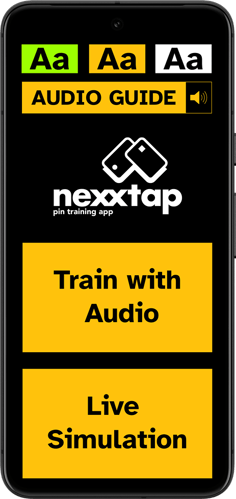
Our Vision: To make
payments accessible & secure for all
The user is able to input their pin via a gestured based system, enabling a initiative method suitable for vision impaired users.
The Nexxtap Training app aims to educate uses on how to use the gesture based system via voice instructions and a training simulation.
This transformative tool has a multifaceted impact:
Empowering Users
We aim to provide vision-impaired individuals with an immersive training experience within their own environment, fostering self-assurance when confronted with PIN entry tasks. This empowerment resonates deeply with our dedication to enhancing their everyday lives.
Technological Progression
By delving into cutting-edge solutions, we align with the pulse of technological evolution. This initiative reflects our mission to unite innovation with inclusivity, promoting a future that embraces accessibility for all.
Elevating User Experience
Central to our vision is the optimisation of user experiences. Our tool not only bridges accessibility gaps but also enriches the journey for all users, reaffirming our commitment to creating intuitive and user-centric solutions.
Privacy Fortification
Privacy takes precedence as we pave the way for secure interactions. Our tool ensures the confidential entry of PINs while upholding user privacy, instilling a sense of trust and security.


Research-Backed & Certified
Our commitment to inclusivity is driven by extensive research into the needs of visually impaired users. PINvision has been independently certified by CFA Australia and is fully compliant with W3C Accesibility standards. We have meticulously studied various vision conditions to understand the challenges faced in everyday tasks like PIN entry.
By collaborating with experts and utilising insights from the Inclusive Design Toolkit by the University of Cambridge, we've developed a solution that prioritises size, shape, and contrast in visual elements.
Our research ensures that every aspect of the app is optimised for clarity and usability, making secure transactions accessible to all.
-
Typography
-
Colours & Contrast
-
User Interface

Typography
The Atkinson Hyperlegible typeface is a highly readable font designed to enhance legibility for people with low vision or reading difficulties. Developed by the Braille Institute, it employs distinctive letterforms and generous spacing to minimize confusion between characters. The font’s features, including exaggerated ascenders and descenders, promote easier recognition of letters. Atkinson Hyperlegible is an inclusive design that prioritises accessibility, making reading more comfortable and efficient for a broader range of users.
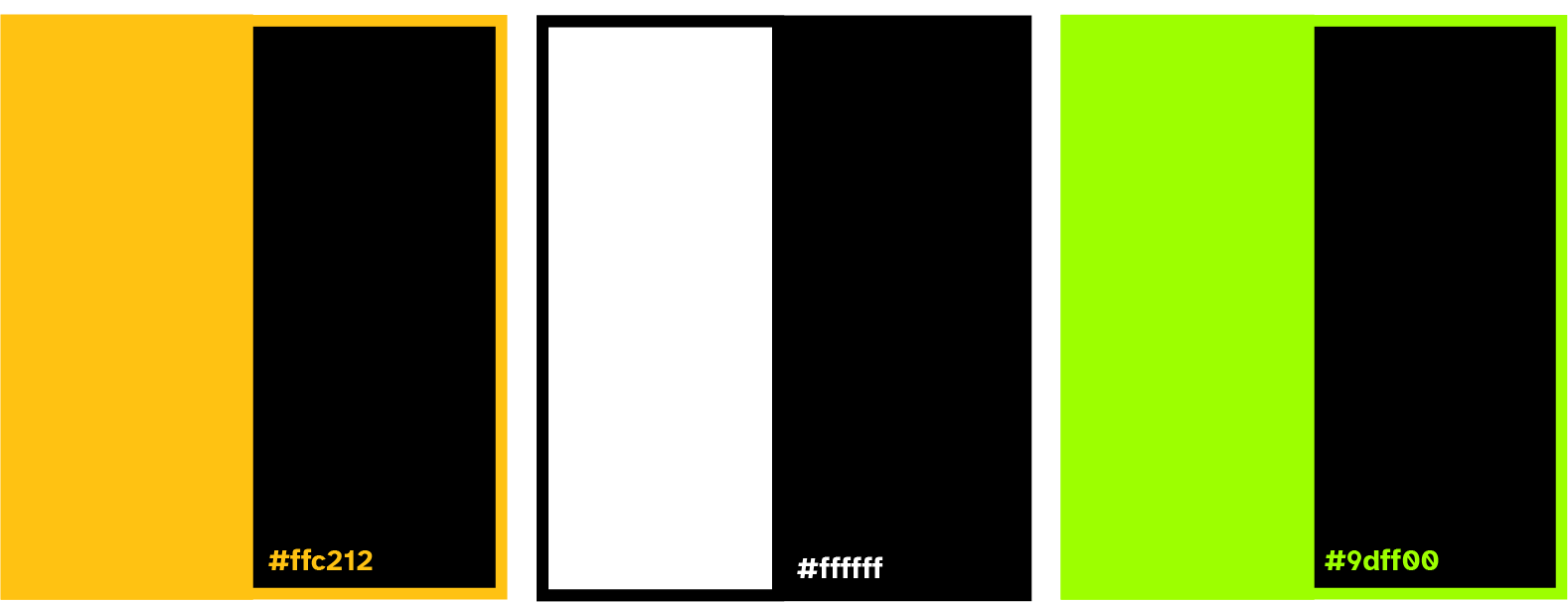
Colours & Contrast
The color palette was developed to enhance contrast, especially for users with specific types of color blindness like protanopia, achromatopsia, deuteranopia, and tritanopia. The core colors, yellow and black, achieve an impressive contrast ratio of 12.97:1, surpassing the Web Content Accessibility Guidelines’ contrast standards.

User Interface
The interface users a strong grid structures and box elements to create a highly legible design. The training scenario uses a series of gestures to enable the users to enter their pin without needing to see the screen.
FAQs
Need clarification?
How does the Nexxtap Training App help visually impaired individuals with PIN entry?
The Nexxtap Training App provides an immersive training experience using voice instructions and gesture-based simulations. This helps visually impaired individuals learn how to confidently and securely enter their PIN on glass surfaces without needing to see the screen.
What kind of gestures does the app use for PIN entry?
The app uses intuitive gestures for PIN entry:
- Swipe up or down to move between rows.
- Swipe left or right to move between columns.
- Double tap to select a digit.
Can the app be customised for different types of visual impairments?
Yes, the Nexxtap Training App is designed with inclusivity in mind, accommodating various visual impairments. It offers high-contrast colour schemes, distinctive shapes, and clear typography to ensure accessibility for users with conditions like protanopia, achromatopsia, tritanopia, and deuteranopia.
How does the app ensure the security and privacy of PIN entry?
The app prioritises privacy and security by enabling confidential PIN entry through gestures, ensuring that the PIN is entered securely without being visible on the screen. This instills trust and confidence in users while protecting their sensitive information.
Is the app compatible with all Android devices?
Yes, the Nexxtap Training App is designed to seamlessly integrate with Android devices.