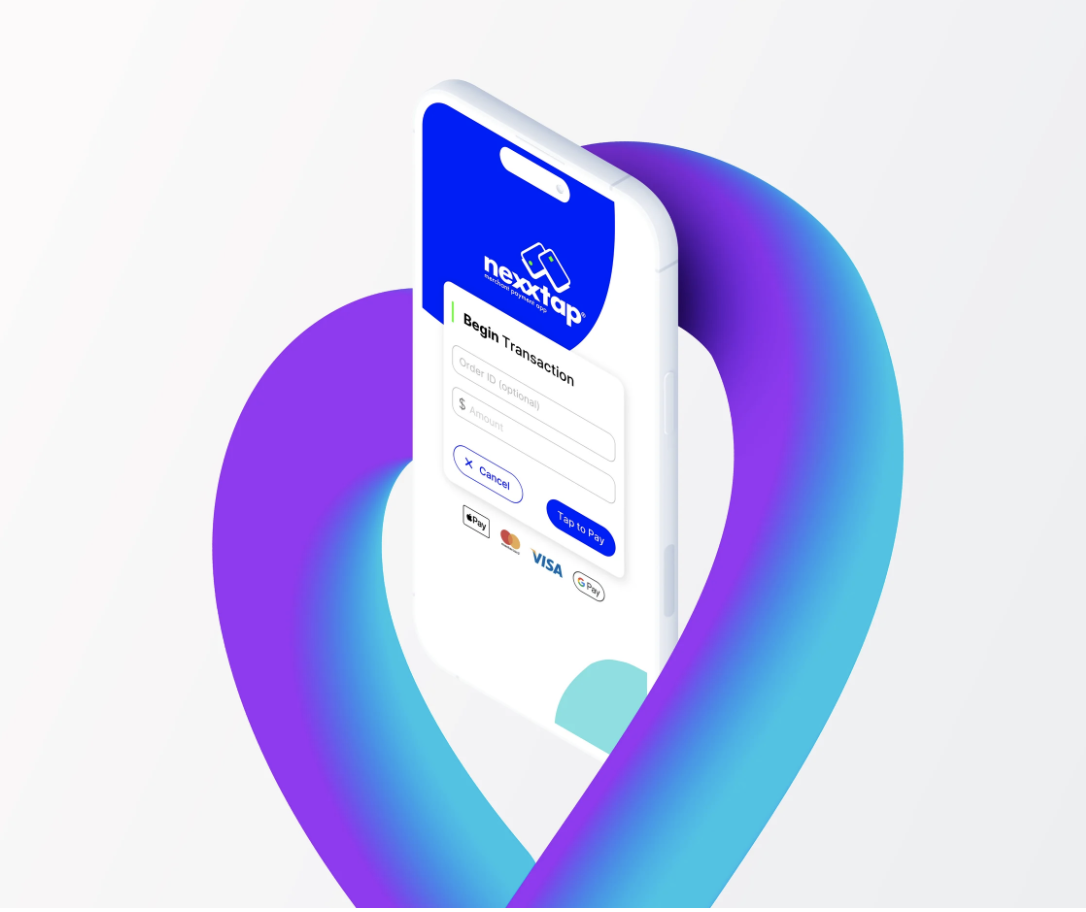Support Centre
Have question? We are here to help!
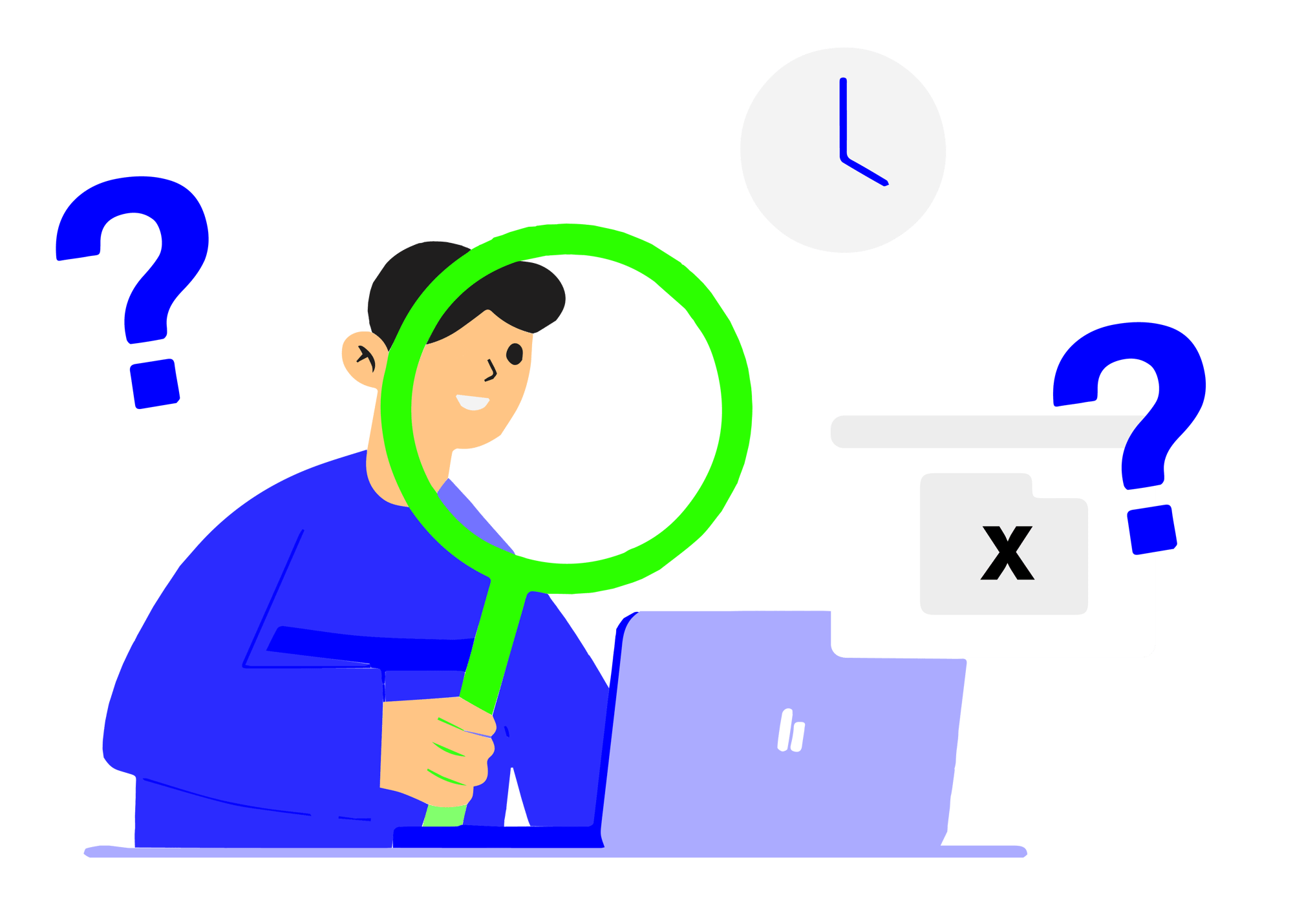
How do I get started with Nexxtap as a merchant?
To get started, click the "get started" button and follow the setup instructions. If you need assistance, please read our Setup Guide
What is Nexxtap?
Nexxtap is a SoftPOS application that turns your NFC capable android device into a secure payment terminal, allowing you to accept payments from customers without the need for additional hardware. It’s designed to be simple, secure, and accessible for businesses of all sizes.
What is Tap to Pay?
Tap to Pay enables customers to make secure payments by tapping their contactless card, phone, or wearable device on your mobile device running Nexxtap. This eliminates the need for a physical terminal, making transactions quick and easy.
What is SoftPOS (vs mPOS)?
SoftPOS (Software Point of Sale) allows merchants to accept payments directly on a mobile device without the need for additional hardware. It uses Near Field Communication (NFC) technology to securely process tap-to-pay transactions.
mPOS (Mobile Point of Sale) requires extra hardware, such as card readers that connect to mobile devices. SoftPOS, like Nexxtap, eliminates the need for this, offering a more seamless and flexible solution.
How can I add/remove a new user (employee taking payments)?
To add or remove users, navigate to the “User Management” section in the Nexxtap app. Follow the prompts to either add a new user with permissions or remove an existing one.
Does Nexxtap work without internet access?
Nexxtap requires an internet connection to process transactions in real-time. If you're offline, payments cannot be completed until you regain connectivity. We recommend ensuring a stable internet connection for smooth operations.
What devices are compatible with Nexxtap?
Nexxtap is compatible with most Android devices running Android 11.0 or later with NFC capabilities. For an optimal experience, ensure your device meets the system requirements listed on our website or Google Play Store page.
Why can’t I use the Nexxtap app on my iPhone (Android only)?
At this time, Nexxtap is only available for Android devices. We are working on expanding compatibility to include iOS devices in the future.
What are the fees and charges?
Nexxtap charges a small percentage of each transaction as a processing fee, with no hidden costs. You can view more information on our website. Merchants can choose to on charge the fee to consumers or put it as part of their sale price.
What are the settlement times?
Typically, payments processed through Nexxtap are settled within 1 business days, depending on your bank’s policies. Settlement times may vary based on weekends and public holidays.
The sale does not start or is not processed—what should I do?
First, check that your device has a stable internet connection and sufficient battery. Ensure the Nexxtap app is open and active. Restart the app if the issue persists, and read our troubleshooting guide you continue experiencing problems.
How can I send the receipt?
After completing a sale, you can send a receipt via SMS or email directly from the Nexxtap app. Simply choose the customer’s preferred method and input the necessary details.
Why was the transaction declined?
Transactions may be declined due to insufficient funds, an expired card, incorrect PIN entry, or connectivity issues. Check the transaction details in the Nexxtap app, and if the problem continues, advise the customer to contact their bank.
Why am I getting billed by Nexxtap?
Nexxtap is a payment facilitator. We will appear on transactions where a business/merchant is using us as their provider. For example, the statement may read “NEX Joe’s Cafe”.
How do I update my payment methods?
You can add, edit, or remove linked bank accounts or payment sources by contacting Nexxtap support. Ensure the new payment method is correctly verified to avoid any issues with settlement.
Can I accept international payments?
Yes, Nexxtap supports international payments. You can accept payments from most major credit cards, even if the card was issued outside Australia. However, please note that currency conversion fees may apply, depending on the customer’s bank.
How can I view or export my transaction history?
To view or export your transaction history, open the “Transaction History” section in the Nexxtap portal. You can filter by date or transaction type and export the data in a CSV format for accounting or tax purposes.
Are there any transaction limits?
There are no transaction limits when using Nexxtap. There are also no additional fees beyond the transaction fees, no matter how much you transact.
How do I handle tips or gratuity payments?
Nexxtap allows you to add a tip to a transaction. Before finalising the payment, the app will prompt you to enter an amount for gratuity. The customer can then approve the total, including the tip.
What is the process for chargebacks?
In the event of a chargeback, Nexxtap will notify you with the details of the dispute. You will have the opportunity to submit evidence to contest the chargeback, such as proof of the transaction and any relevant documentation. The issuing bank will then review the case and make a final decision.
Can I schedule payments or delayed charges?
At present, Nexxtap does not support scheduled payments or delayed charges. All payments are processed in real-time. If you need this feature, we recommend contacting our support team to discuss alternative options.
What should I do if I see error messages?
If you encounter error messages, check for a stable internet connection, restart your device, and ensure the Nexxtap app is up-to-date. If the problem persists, read our troubleshooting guide or please contact Nexxtap support for assistance.
Who do I contact if I have issues?
For any technical or account-related issues, email support@nexxtap.com
What should I do if I can’t log back into my account?
If you’re unable to log in, first try resetting your password using the “Forgot Password” option. If that doesn’t work, ensure you’re using the correct login credentials associated with your account. Contact Nexxtap support if the issue persists.
Can I integrate Nexxtap with other business software (e.g., accounting platforms)?
Yes, Nexxtap can integrate with certain accounting platforms like Xero and Myob.
How do I update my business details (e.g., address, phone number)?
To update your business information, go to the “Profile” section of your portal. You can edit details like your business name, address, phone number, and email. Make sure to save changes to ensure accurate information on receipts and transactions.
How do I report a bug or provide feedback?
To report a bug or provide feedback, navigate to the bottom of this page. There, you can submit bug reports or share suggestions for improvements. We value your input to help us enhance the Nexxtap experience.
How do I know if my app is up to date?
You can check for updates in the Google Play Store. It’s important to always run the latest version of Nexxtap to ensure access to new features, security updates, and bug fixes. Enable automatic updates in your device settings for convenience.
I believe I was a victim of fraud—what should I do?
If you suspect fraud, immediately contact your bank and Nexxtap support. We will investigate the matter and work with you to resolve any fraudulent activity associated with your account.
Can I delete my account and its data?
Yes, you can request account deletion by contacting Nexxtap support. Once your request is processed, all your data will be securely removed in accordance with privacy laws.
Is it safe to enter a PIN on a mobile device?
Yes, Nexxtap is PCI DSS-compliant, ensuring secure PIN entry on mobile devices. Our advanced encryption methods protect all personal and financial data, making it safe to enter your PIN.
Can I delete my account and its data?
Yes, you can request account deletion by contacting Nexxtap support. Once your request is processed, all your data will be securely removed in accordance with privacy laws
How is my privacy and data security managed?
Nexxtap uses industry-standard encryption, complies with PCI DSS regulations, and employs secure cloud storage to protect your data. Nexxtap is a stateless app. We do not share your data with third parties without your consent or store any transactional data on the app. Read our privacy policy for more details
What happens if my device is lost or stolen?
If your device is lost or stolen, immediately contact Nexxtap support to suspend your device. You can also deactivate the device from your account by logging into another device. This will prevent unauthorised transactions until you recover or replace your device.
Support Articles
Step-by-Step Guide: How to Set Up Your Nexxtap Merchant Account
Unlock the power of seamless transactions by setting up your Nexxtap account in just a few easy steps. This guide will walk you through every detail to get you started quickly.